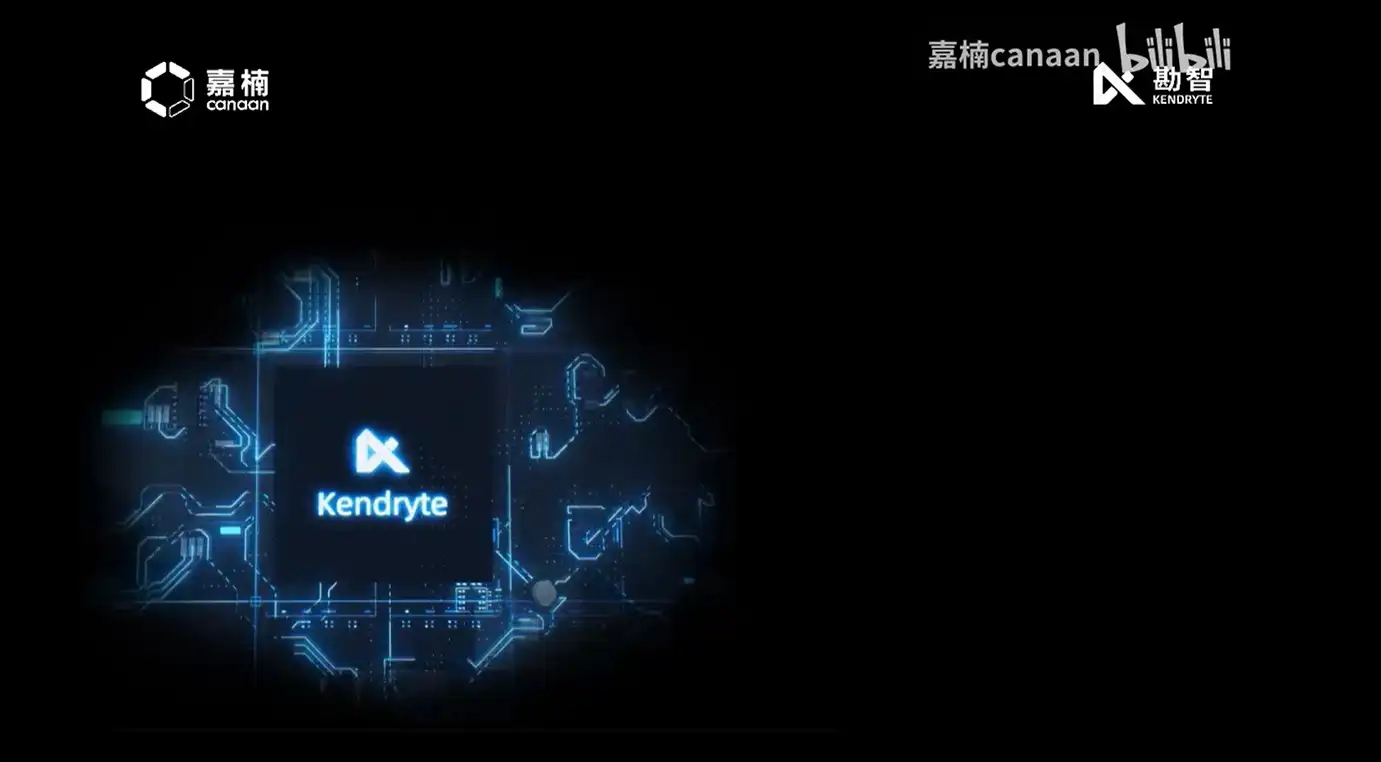User Service Agreement and Legal Statement and Personal Information Protection Policy
Welcome to Kendryte Developer Community. We attach great importance to your personal information and privacy protection. Before you visit the "Canaan Technology" service, please be sure to read the Legal Statement and Personal Information Protection Policy Please read the User Service Agreement ,and click the checkbox. Clicking means you have read and agreed to the terms.
Disagree
Agree