K230 AI实战 - HHB神经网络模型部署工具#

版权所有©2023北京嘉楠捷思信息技术有限公司
免责声明#
您购买的产品、服务或特性等应受北京嘉楠捷思信息技术有限公司(“本公司”,下同)及其关联公司的商业合同和条款的约束,本文档中描述的全部或部分产品、服务或特性可能不在您的购买或使用范围之内。除非合同另有约定,本公司不对本文档的任何陈述、信息、内容的正确性、可靠性、完整性、适销性、符合特定目的和不侵权提供任何明示或默示的声明或保证。除非另有约定,本文档仅作为使用指导参考。
由于产品版本升级或其他原因,本文档内容将可能在未经任何通知的情况下,不定期进行更新或修改。
商标声明#
 、“嘉楠”和其他嘉楠商标均为北京嘉楠捷思信息技术有限公司及其关联公司的商标。本文档可能提及的其他所有商标或注册商标,由各自的所有人拥有。
、“嘉楠”和其他嘉楠商标均为北京嘉楠捷思信息技术有限公司及其关联公司的商标。本文档可能提及的其他所有商标或注册商标,由各自的所有人拥有。
版权所有 © 2023北京嘉楠捷思信息技术有限公司。保留一切权利。 非经本公司书面许可,任何单位和个人不得擅自摘抄、复制本文档内容的部分或全部,并不得以任何形式传播。
目录#
[TOC]
前言#
简述#
本文档为平头哥的HHB在k230硬件平台的使用说明文档,指导用户如何在HHB上编译模型生成c代码, 如何使用k230交叉编译工具链编译程序和上板运行等.
读者对象#
本文档(本指南)主要适用于以下人员:
软件开发工程师
缩略词定义#
简称 |
说明 |
|---|---|
HHB |
Heterogeneous Honey Badger |
SHL |
Structure of Heterogeneous Library |
修订记录#
文档版本号 |
修改说明 |
修改者 |
日期 |
|---|---|---|---|
V1.0 |
文档初版 |
张扬 |
2023/6/25 |
1. 概述#
HHB程序在k230 rtt上部署运行, 需要如下步骤
基于HHB开发环境, 编译模型生成c代码
使用k230 rtt交叉编译工具链编译c代码
上板运行可执行程序
1.1 HHB#
HHB (Heterogeneous Honey Badger) 是 T-Head 提供的一套针对玄铁芯片平台的神经网络模型部署工具集。包括了编译优化,性能分析,过程调试,结果模拟等一系列部署时所需的工具。
HHB 的功能与特性:
支持 caffe,tensorflow,onnx 和 tflite 对应格式的模型
支持 8/16 位定点和 16/32 位浮点等数据类型
支持对称和非对称定点量化,支持通道量化
可在部署前优化模型的网络结构
编译生成可在无剑 SoC 平台上执行的二进制
支持在主机上做行为模拟
多组件形式的工具集方便二次开发
同时提供传统习惯的 Unix 命令行和 Python 接口
HHB 已支持语音和视觉的多种不同业务算法,可导入 PyTorch 和 TensorFlow 等不同训练框架的模型。
HHB 以开源项目 TVM 为基础架构,添加了丰富的命令行选项提供命令模式;预置了多类量化算法适配不同平台可支持的数据类型;根据不同平台特点,输出调用 SHL 的 C 代码,或者直接输出可执行的二进制。
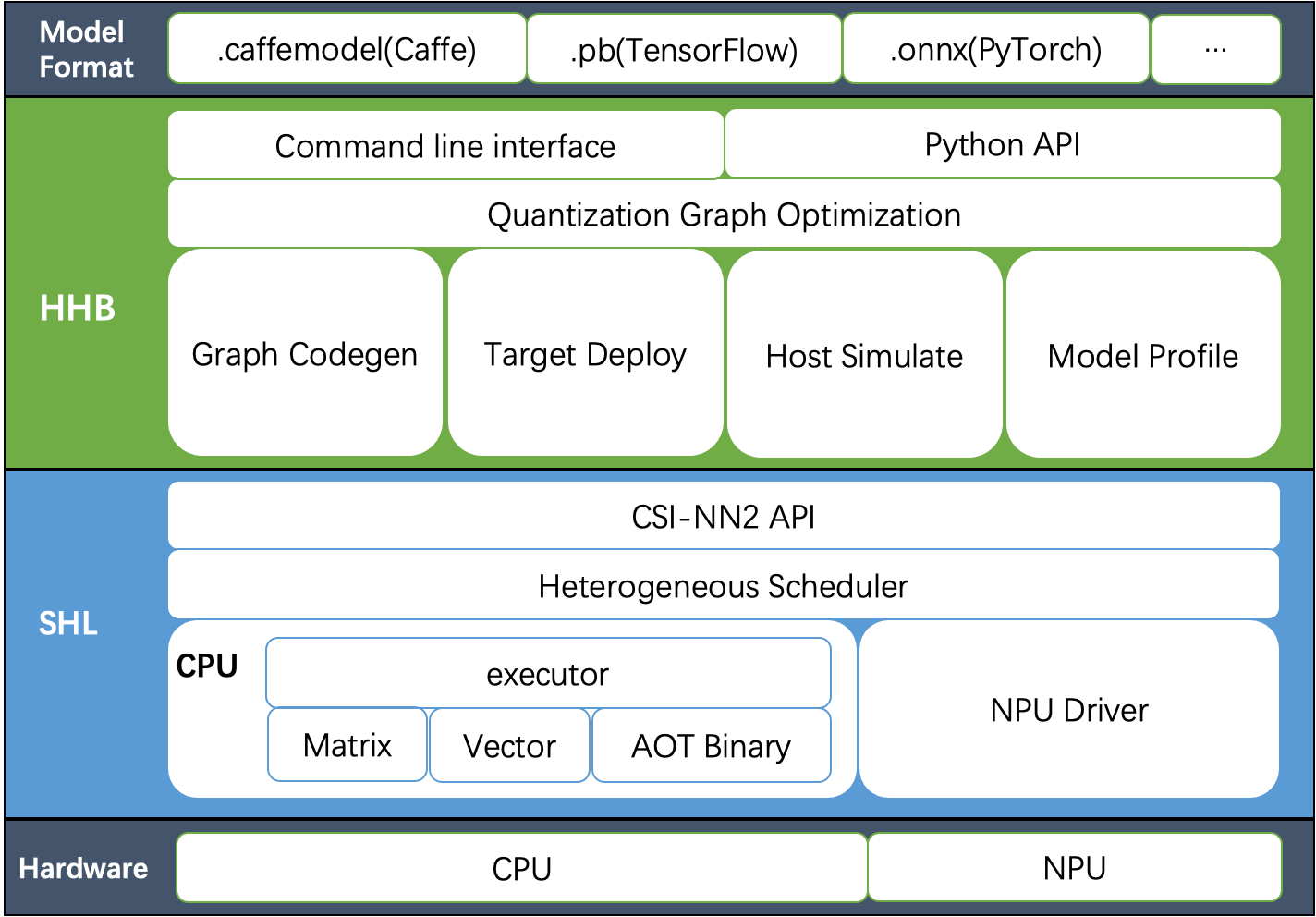
详细使用方法可参考HHB用户手册
1.2 SHL#
SHL 是 T-HEAD 提供的一组针对玄铁 CPU 平台的神经网络库 API。抽象了各种常用的网络层的接口,并且提供一系列已优化的二进制库。
SHL 的特性:
C 代码版本的参考实现。
提供玄铁系列 CPU 的汇编优化实现。
支持对称量化和非对称量化。
支持8位定点,16位定点和16位浮点等数据类型。
兼容 NCHW 和 NHWC 格式。
搭配 HHB 实现代码自动调用。
覆盖 CPU,NPU 等不同体系结构。
附加异构参考实现。
SHL 提供了完成的接口声明和接口的参考实现,各个设备提供商可以依此针对性的完成各个接口的优化工作。
详细使用方法可参考SHL用户手册
2. HHB编译模型#
2.1 环境搭建#
前置条件: 本地PC已安装docker
去HHB下载hhb-2.2.35 docker image
解压/加载/启动docker image
tar xzf hhb-2.2.35.docker.tar.gz cd hhb-2.2.35.docker/ docker load < hhb.2.2.35.img.tar ./start_hhb.sh
2.2 编译模型#
目前这个版本docker image没有集成c908模型编译, 这里拷贝c906并修改相关配置。
root@02297217e66d:~# cd /home/example/
root@02297217e66d:/home/example# cp -a c906 c908
root@02297217e66d:/home/example# cd c908/onnx_mobilenetv2/
run.sh相关修改
修改–board参数的值(c906改为c908)
添加校正集参数( -cd )
添加量化参数(–quantization-scheme)
最后修改后run.sh内容如下
#!/bin/bash -x
hhb -S --model-file mobilenetv2-12.onnx --data-scale 0.017 --data-mean "124 117 104" --board c908 --input-name "input" --output-name "output" --input-shape "1 3 224 224" --postprocess save_and_top5 --simulate-data persian_cat.jpg -cd persian_cat.jpg --quantization-scheme "int8_asym_w_sym" --fuse-conv-relu
注: 不同的模型, 编译参数有可能不同,会造成性能数据差异。用户需要基于自己的模型, 深入了解hhb各参数含义(hhb -h)或者咨询平头哥等。
执行run.sh开始编译
root@02297217e66d:/home/example/c908/onnx_mobilenetv2# ./run.sh
+ hhb -S --model-file mobilenetv2-12.onnx --data-scale 0.017 --data-mean '124 117 104' --board c908 --input-name input --output-name output --input-shape '1 3 224 224' --postprocess save_and_top5 --simulate-data persian_cat.jpg -cd persian_cat.jpg --quantization-scheme int8_asym_w_sym --fuse-conv-relu
[2023-06-21 09:02:53] (HHB LOG): Start import model.
[2023-06-21 09:02:55] (HHB LOG): Model import completed!
[2023-06-21 09:02:55] (HHB LOG): Start quantization.
[2023-06-21 09:02:55] (HHB LOG): get calibrate dataset from persian_cat.jpg
[2023-06-21 09:02:55] (HHB LOG): Start optimization.
[2023-06-21 09:02:55] (HHB LOG): Optimization completed!
Calibrating: 100%|###############################################################################################################################################################################################################################| 153/153 [00:14<00:00, 10.66it/s]
[2023-06-21 09:03:10] (HHB LOG): Start conversion to csinn.
[2023-06-21 09:03:10] (HHB LOG): Conversion completed!
[2023-06-21 09:03:10] (HHB LOG): Start operator fusion.
[2023-06-21 09:03:10] (HHB LOG): Operator fusion completed!
[2023-06-21 09:03:10] (HHB LOG): Start operator split.
[2023-06-21 09:03:10] (HHB LOG): Operator split completed!
[2023-06-21 09:03:10] (HHB LOG): Start layout convert.
[2023-06-21 09:03:10] (HHB LOG): Layout convert completed!
[2023-06-21 09:03:10] (HHB LOG): Quantization completed!
[2023-06-21 09:03:14] (HHB LOG): cd hhb_out; qemu-riscv64 -cpu c908v hhb_runtime ./hhb.bm persian_cat.jpg.0.bin
Run graph execution time: 1675.78113ms, FPS=0.60
=== tensor info ===
shape: 1 3 224 224
data pointer: 0x2e0b40
=== tensor info ===
shape: 1 1000
data pointer: 0x325530
The max_value of output: 16.053827
The min_value of output: -8.026914
The mean_value of output: 0.002078
The std_value of output: 11.213154
============ top5: ===========
283: 16.053827
281: 14.920615
282: 12.559759
285: 12.182022
287: 11.520982
最后生成hhb_out目录,如下
root@02297217e66d:/home/example/c908/onnx_mobilenetv2# ll hhb_out
total 17940
drwxr-xr-x 2 root root 4096 Jun 21 09:03 ./
drwxr-xr-x 5 root root 4096 Jun 21 09:02 ../
-rw-r--r-- 1 root root 3554304 Jun 21 09:03 hhb.bm
-rwxr-xr-x 1 root root 6140744 Jun 21 09:03 hhb_runtime*
-rw-r--r-- 1 root root 602112 Jun 21 09:03 input.0.bin
-rw-r--r-- 1 root root 2860548 Jun 21 09:03 input.0.tensor
-rw-r--r-- 1 root root 4946 Jun 21 09:03 io.c
-rw-r--r-- 1 root root 1539 Jun 21 09:03 io.h
-rw-r--r-- 1 root root 7410 Jun 21 09:03 main.c
-rw-r--r-- 1 root root 81352 Jun 21 09:03 main.o
-rw-r--r-- 1 root root 112618 Jun 21 09:03 model.c
-rw-r--r-- 1 root root 791576 Jun 21 09:03 model.o
-rw-r--r-- 1 root root 3546112 Jun 21 09:03 model.params
-rw-r--r-- 1 root root 602112 Jun 21 09:03 persian_cat.jpg.0.bin
-rw-r--r-- 1 root root 9534 Jun 21 09:03 persian_cat.jpg.0.bin_output0_1_1000.txt
-rw-r--r-- 1 root root 20086 Jun 21 09:03 process.c
-rw-r--r-- 1 root root 2040 Jun 21 09:03 process.h
将hhb_out目录拷贝到/mnt,导出到PC, 后续需要使用k230 rtt工具链重新交叉编译。
root@02297217e66d:/home/example/c908/onnx_mobilenetv2# cp -a hhb_out/ /mnt/
3. Demo#
3.1 环境搭建#
前置条件: 用户已按照 k230_sdk文档编译了docker image
启动k230 docker image
cd /path/to/k230_sdk
docker run -u root -it -v $(pwd):$(pwd) -v $(pwd)/toolchain:/opt/toolchain -w $(pwd) k230_docker /bin/bash
3.2 编译demo#
我们在k230_sdk中提供了HHB的demo, 用户只需将HHB编译的c代码拷贝过来即可编译出上板运行的可执行程序。
相关目录说明
目录 |
备注 |
|---|---|
/path/to/k230_sdk/src/big/utils/examples/hhb |
用户可修改CMakeLists.txt追加demo |
/path/to/k230_sdk/src/big/utils/lib目录下的csi-nn2和hhb-prebuilt-decode |
c代码依赖的预编译库(csi-nn2/jpeg/png/zlib等, 使用musl交叉编译工具链编译) |
准备用例
mbv2_onnx_int8目录就是前面HHB生成的c代码, 用户修改了模型编译参数后, 需要同步更新过来.
用户也可以根据自己的模型,新增demo, 修改CMakeLists.txt即可。
开始编译
root@9d2a450436a7:/home/zhangyang/workspace/k230_sdk# cd src/big/utils/examples/hhb/
root@9d2a450436a7:/home/zhangyang/workspace/k230_sdk/src/big/utils/examples/hhb# ./build_app.sh
最后生成的可执行程序为out/bin/mbv2_onnx_int8.elf
root@9d2a450436a7:/home/zhangyang/workspace/k230_sdk/src/big/utils/examples/hhb# ll out/bin/mbv2_onnx_int8.elf
-rwxr-xr-x 1 root root 1172680 Jun 25 14:37 out/bin/mbv2_onnx_int8.elf*
将mbv2_onnx_int8运行的相关文件传送到小核linux的/sharefs目录
[root@canaan /sharefs/k230/mbv2_onnx_int8 ]#ls -l
total 5560
-rw-r--r-- 1 sshd sshd 3554304 Jun 25 2023 hhb.bm
-rwxr-xr-x 1 sshd sshd 1172680 Jun 25 2023 mbv2_onnx_int8.elf
-rw-r--r-- 1 sshd sshd 359355 Jun 25 2023 persian_cat.jpg
-rw-r--r-- 1 sshd sshd 602112 Jun 25 2023 persian_cat.jpg.0.bin
3.3 运行demo#
启动k230, 在大核rtt串口下, 执行如下命令
msh />cd /sharefs/k230/mbv2_onnx_int8/
msh /sharefs/k230/mbv2_onnx_int8>./mbv2_onnx_int8.elf hhb.bm persian_cat.jpg.0.bin
Run graph execution time: 64.71648ms, FPS=15.45
=== tensor info ===
shape: 1 3 224 224
data pointer: 0x300170060
=== tensor info ===
shape: 1 1000
data pointer: 0x300194c80
The max_value of output: 15.581656
The min_value of output: -8.026914
The mean_value of output: 0.008405
The std_value of output: 11.703238
============ top5: ===========
283: 15.581656
281: 14.731747
282: 12.559759
285: 11.709850
287: 11.143245
msh /sharefs/k230/mbv2_onnx_int8>./mbv2_onnx_int8.elf hhb.bm persian_cat.jpg
Run graph execution time: 64.67589ms, FPS=15.46
=== tensor info ===
shape: 1 3 224 224
data pointer: 0x300170060
=== tensor info ===
shape: 1 1000
data pointer: 0x300194c80
The max_value of output: 16.053827
The min_value of output: -8.026914
The mean_value of output: 0.009821
The std_value of output: 12.815542
============ top5: ===========
283: 16.053827
281: 15.109484
282: 13.220798
287: 12.087587
285: 11.804284