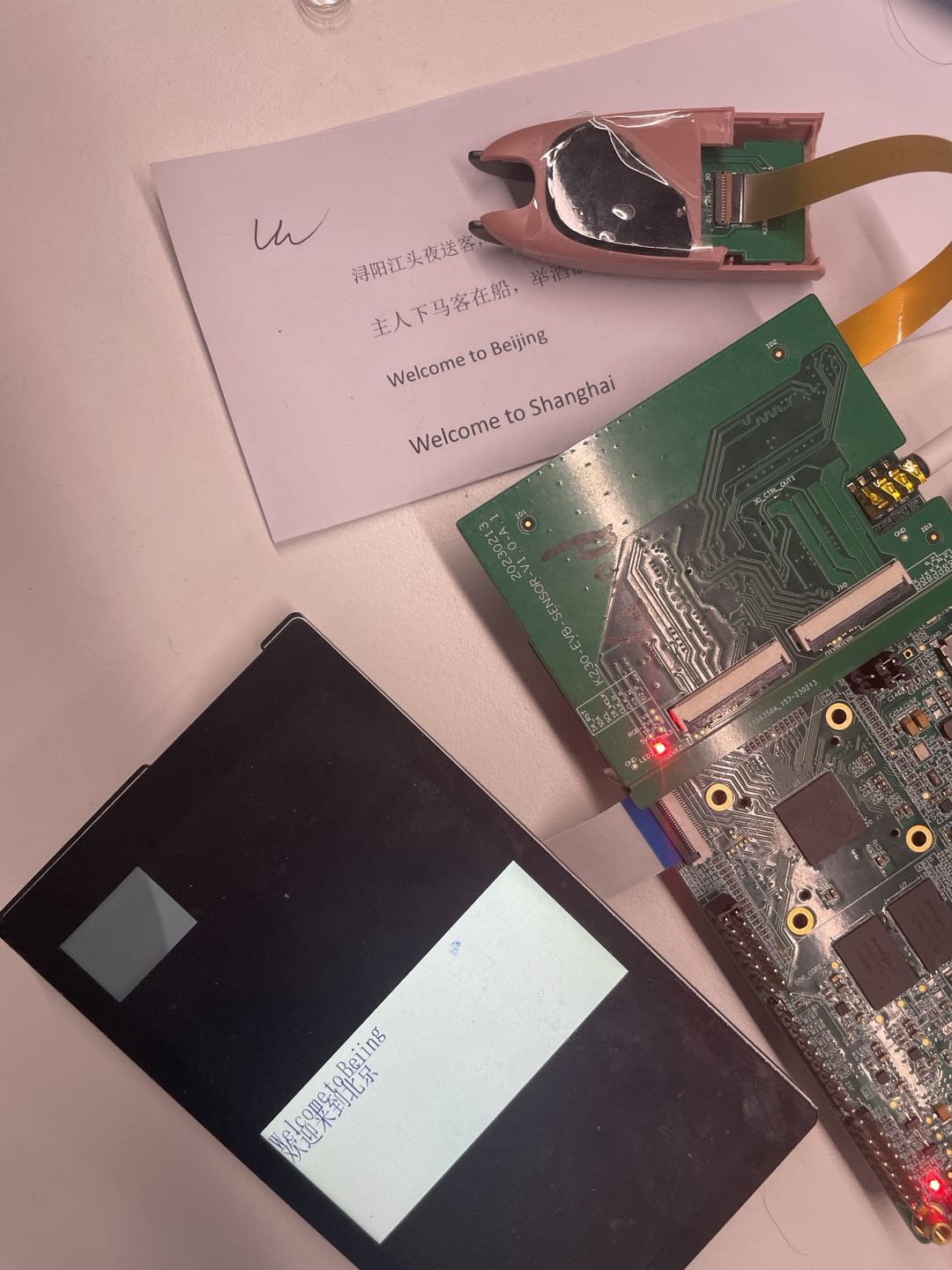K230 Scenario Practice - Dictionary Pen POC#
K230 Dictionary Pen#
A program developed on the K230 platform that integrates UI, text recognition, and text translation functions.
Hardware Environment#
K230-USIP-LP4-EVB-V1.0
Supporting LCD module
K230-USIP-SC035-SENSOR-V1.1 module
Overview#
The dictionary pen program, as a POC project, provides customers with a reference on how to use vicap to collect data, perform AI processing, and finally push the display function. The program mainly runs on the big core, completing image capture, image-to-text conversion, and text translation functions. It starts on the development board via an SD card, requiring a DDR size of 2G.
Notes#
Before powering off and resetting, you should input
haltin the small core serial port to protect the file system from being damaged.
Source Code Location#
The source code path of the program is located at src/reference/business_poc/dictionary_pen_poc, with the directory structure as follows:
. ├── audio
│ ├── audio_buf_play.cc
│ ├── audio_buf_play.h
│ └── sample_audio.c
├── build.sh
├── CMakeLists.txt
├── main.cpp
├── README.md
├── include
│ ├── API
│ ├── det_ocr
│ └── stitch
│ └── tts
└── vo
├── vo.cc
└── vo.h
The code in the include directory is provided by algorithm colleagues, and each kmodel and code needs to be used in matching.
Compiling the Program#
To compile the program for the K230-USIP-LP4-EVB-V1.0 development board:
Execute make prepare_sourcecode CONF=k230_evb_usiplpddr4_dictionary_pen_defconfig in the k230_sdk directory to download the dictionary pen source code and kmodel. Then execute make CONF=k230_evb_usiplpddr4_dictionary_pen_defconfig in the k230_sdk directory. The program directory dictionary_pen will be generated in k230_sdk/output/k230_evb_usiplpddr4_dictionary_pen_defconfig/images/big-core/app/, with the executable program being dictionary_pen.elf.
Notes:
When executing make prepare_sourcecode, you must add CONF=k230_evb_usiplpddr4_dictionary_pen_defconfig; otherwise, the kmodel required for the dictionary pen to run will not be downloaded.
Running the Program#
The dictionary pen demo is in the SD card image and is not started by default; it needs to be run manually. After the K230-USIP-LP4-EVB-V1.0 development board is compiled, the sysimage-sdcard.img image will be generated in the output/k230_evb_usiplpddr4_dictionary_pen_defconfig/images/ directory. Run the development board, enter the big core sharefs\app\dictionary_pen directory, and run dictionary_pen.elf. Then you can scan text for translation using the dictionary pen’s tip.
Notes:
When the dictionary pen’s tip is pressed down, it starts scanning text; when the tip is released, it starts translating. The dictionary pen display will show the original text and the translated text.
Currently, the dictionary pen demo only supports translation between Chinese and English.
Function Demonstration#
The result of the program running, translating Chinese to English, is as follows:
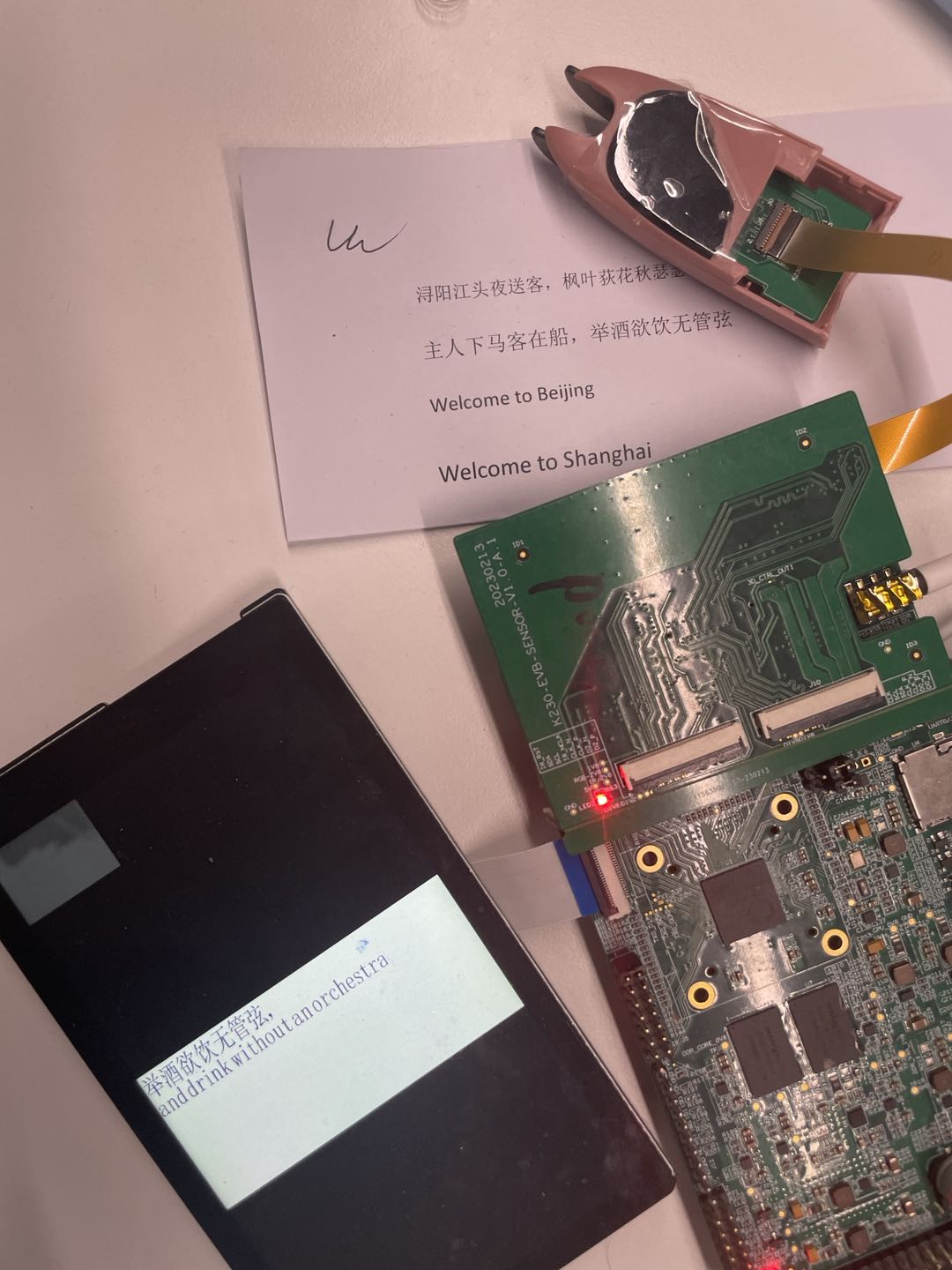
The result of the program running, translating English to Chinese, is as follows: