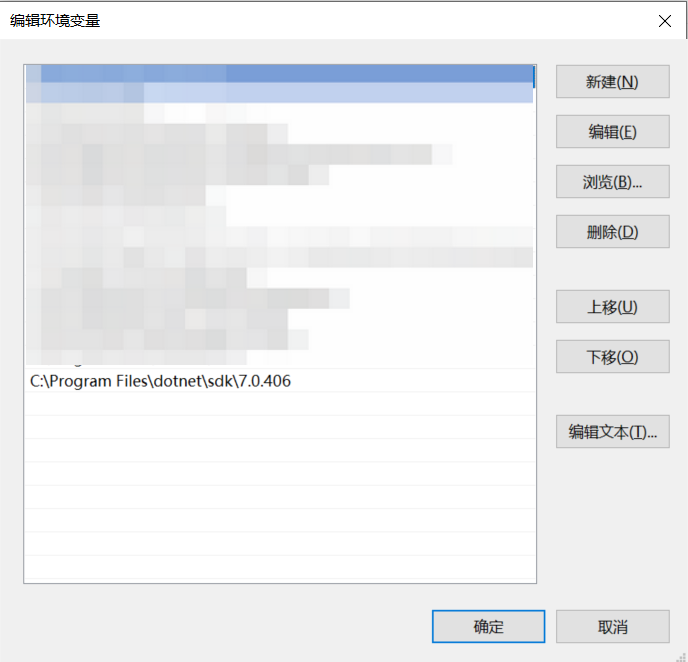AI Cube Frequently Asked Questions#
1 AI Cube Usage Issues#
Issue 1: License prompt appears when AI Cube is opened#
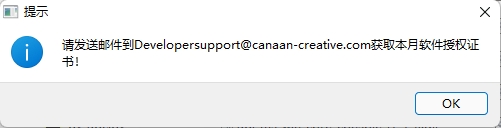
Answer: AI Cube uses a license verification mechanism. To enter AI Cube, a license for the current month is required. Users can send an email to Developersupport@canaan-creative.com to apply for a license for the current month. Our professional team will provide you with license support.
Issue 2: AI Cube crashes or becomes unresponsive when running#
Answer: When encountering a crash issue, first refer to the AI Cube User Guide to check if the Nvidia graphics driver and dotnet are correctly installed.
Possible causes include:
The first startup of AI Cube requires waiting. Users can manually execute AI Cube.exe in the AI Cube directory to speed up the opening.
Missing libomp.dll in the system32 folder. Please refer to GitHub issue to resolve this issue.
Incorrect dotnet environment variable configuration. Users can add environment variables in the system environment variable section, such as “C:\Program Files\dotnet\sdk\7.0.406”.